How to Install iPhoto from the First Generation iPad Without Jailbreak
 Are you one of those idiot who put face to see Apple put aside the first-generation iPad to use iPhoto? Apple says the application is not compatible with the device since it has no camera. As will be disappointed that I have no desire to spend 3.99 euros in an application.
Are you one of those idiot who put face to see Apple put aside the first-generation iPad to use iPhoto? Apple says the application is not compatible with the device since it has no camera. As will be disappointed that I have no desire to spend 3.99 euros in an application.
But almost identically as happened last year with iMovie, that the application is fully compatible with first generation iPad (which, though some insist to say that it is worthless, almost the same as the latest model) and even works more than correct.
To install iPhoto to your iPad 1 through the “iPad Configuration Utility” follow a few simple steps:
- Download the application from an iPad iPhoto or iTunes on your Mac
- Install the iPad Configuration Utility, you can download from this link.
- In the “Library” in the program, go to the Applications and adds iPhoto. To add the application, right click on it in iTunes and select “Show in Finder”.
- Drag the app to the Applications section of the iPad Configuration Utility.
- Now select your device in the device list of the program, left sidebar.

- Click the Install button in the iPhoto application (check the screenshot) under the tab “Applications” of your device.
The utility will now install the iPhoto application in your first generation iPad, do not worry if it takes a while (and it appears the ” beachball “), simply installing the application.
In some cases also displayed an error message the first time you run the application from the iPad, but do not worry, simply cancel the error message and uses the application smoothly.
IPhoto performance in first-generation iPad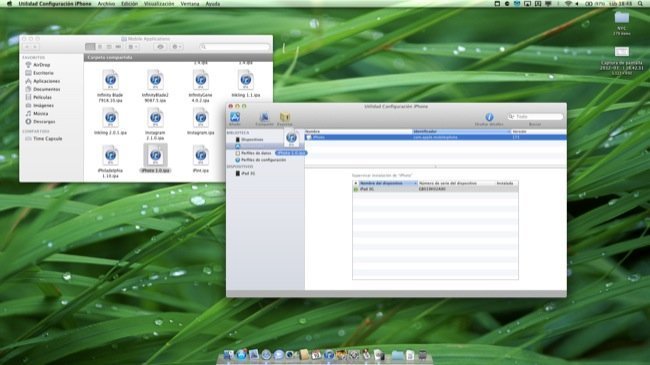
Surely this also you are asking the … do you think that Apple has not allowed the installation of the software due to a resource problem?
Well not exactly since the application works correctly and only dignified fluidity of the iPhone 4S, the other device where I had the ability to test it in any daily task.
Although there is reason to give Apple a paragraph, 256MB of RAM iPad 1 and its single core processor pass some bill when editing images is easier than if we put a lot of brushes or filters at the same time the application closes unexpectedly.
While this happens when we take the application to limit, if only we want to organize photos, make minor edits,
creating books … the application is fully usable without any problem or limitation.
PS: performance tests were carried out format with pictures RAW on a Nikon D7000 16Mpx near 19Mpx limitation of having your application.
Remind you that this is completely legal and no jailbreak required, we are only cheating a little iPad to let us install an app that runs perfectly in the original iPad. This process also serves to install iMovie.
I leave you with a video where you can see iPhoto installed on iPad 1.
Shortlink:

Recent Comments