How to Solve the Problem of Automatic Brightness of Screen on iOS 6
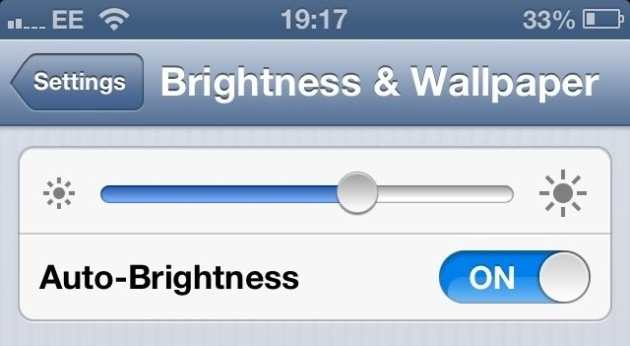 One of the problems that often plague in our iPhone is the function Automatic brightness that often does not work properly, especially when we go to a lot of light. What we show today is a “trick” to solve the problem. If your auto-brightness isn’t working under iOS 6, here’s how to reset it and get it back in gear, follow these few simple steps:
One of the problems that often plague in our iPhone is the function Automatic brightness that often does not work properly, especially when we go to a lot of light. What we show today is a “trick” to solve the problem. If your auto-brightness isn’t working under iOS 6, here’s how to reset it and get it back in gear, follow these few simple steps:
1.Go into a dark or dimly lit.
2. Go to Settings> Brightness and background from the Home screen of your iPhone, iPad, or iPod touch.


3. Disable Auto Brightness option.
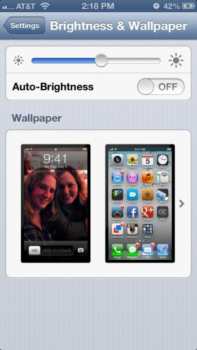
4. Time-adjusted manually using the appropriate slider-the brightness level you want to have in that situation. Having followed step 1, then you are in a dark or dimly lit. Set the level of brightness suitable for you to this particular situation.
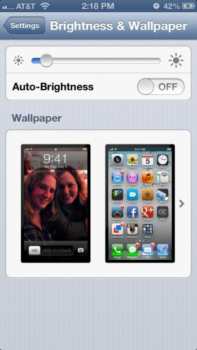
5. Rehabilitated the option Auto Brightness
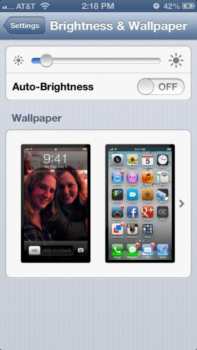
6. Turn on the light in the room.
7.Watch the brightness slider move upwards to adjust to the new light entering thanks to the sensor of the iPhone.
This means that the sensor was recalibrated and from now you should not have any more problems.
[Via]
Shortlink:

One Response to How to Solve the Problem of Automatic Brightness of Screen on iOS 6