How to Get a Free Dropbox with 7.8 GB
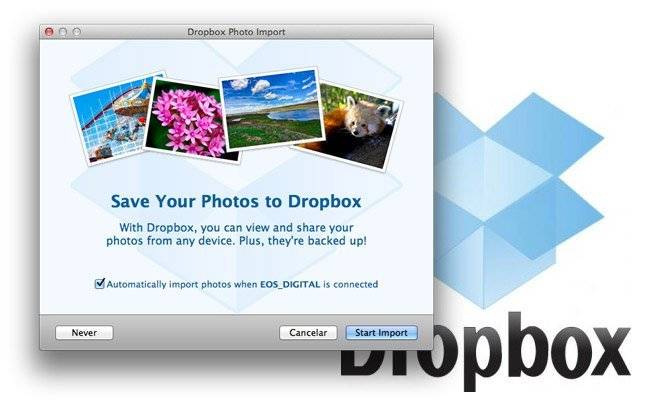
I’ve tried countless services cloud storage but Dropbox is undoubtedly my favorite: it integrates seamlessly with all your computers and devices, including Mac, iPhone and the iPad, works transparently without us having to do anything special to upload or synchronize your files, and its free version has exactly the same functions as the payment, with the exception of the space available.
And speaking of storage capacity , what you seem to get some extra space? Dropbox free accounts give us 2GB, but now, if you help them beta test the new function of automatic synchronization of photos and videos from digital cameras and memory cards, you get another extra 5GB .
To get them, just have to download the Dropbox version 1.3.13 and upload your pictures by connecting the camera or memory card to activate the new wizard. For every 500 MB of pictures and videos you upload, you’ll get as many free storage for up to 5GB.
Still want more? No problem! Below is how to make your Dropbox account continue to grow for free …
More free storage in the cloud with Dropbox
The first 250MB are the easiest … just complete the tutorial to learn how to properly use the service and will be yours. Then, if you link your Dropbox account with Twitter and Facebook can get another extra 640MB .
Finally, Dropbox keeps a reference system that is generous enough that for every friend you recomendéis the service and start using 250MB receive more. But if you have an email account of a school or university domain. Edu (there are several sites that offer free of charge) and vinculáis through the web https://www.dropbox.com/edu instead 250MB, you will be given Dropbox 500MB for every friend you invite . Not bad, right?
Too bad Apple does not show himself as more decisive had the opportunity to buy the company some time ago. It is clearly one of the missing pieces in the puzzle of icloud.
For More Info join [ Dropbox Forum ]
Shortlink:

Recent Comments