Which Applications are Compatible with OS X Mountain Lion

Not the first time that we talk about RoaringApps . For those who do not remember, this is a website that seeks to gather information about the applications of OS X. That is, a large database developments for Mac that has details about its compatibility with different operating systems from Apple. Recently, the RoaringApps was updated and has begun to add important information about compatibility with OS X Mountain Lion .
As I said in the past have talked about this site, more particularly with the release of OS X Lion and the large uncertainties that revolved around the compatibility of the Apple operating system to specific developments. With its recent renovation, RoaringApps has added support for those intrepid developers and users who have begun experimenting with OS X Mountain Lion , or those who are considering doing so soon. In other words, take a look at the site is a great recommendation for those thinking of installing the developer preview of OS X Mountain Lion .
This large database application provides a list in alphabetical order , accompanied by a search bar and sections by letter for quick reference. Additionally, you can activate the grid view, a much more graphic that guides users through pages adorned with icons for each application.
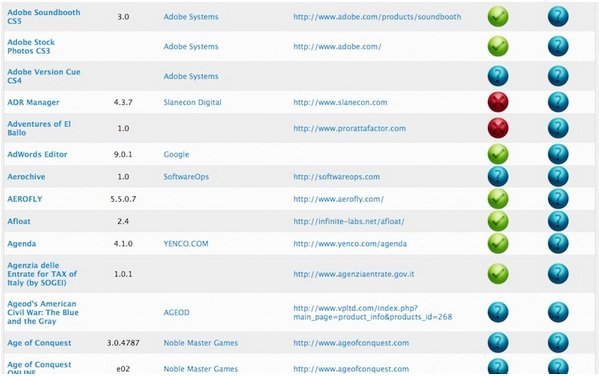
Also, note that users can add applications to the database , meaning that they can share their experiences in OS X Mountain Lion to reassure or alert the rest of the developers and daring of the new desktop operating system from Apple.
The general opinion says that while OS X Mountain Lion is under preview for developers, offers no dramatic changes in structure that endanger the operation of applications OS X Lion.Still, one should always be cautious, one must ensure that you can continue working and using your Mac computer, in other words, RoaringApps is perfect to avoid surprises when you dive into the newest operating system to be launched during the summer . They can make inquiries on their official website .
Shortlink:
Categories
Recent Posts
- A new approach to AI: astrocytes were hooked up to neurons in 2020
- Program better : 4 lessons from years of training
- How do different animals see the world?
- The most unusual mushrooms in the world (15 photos)
- The Best Predictive Analytics Tools
- Top 10 Google free services – We are enjoying
- Smart mirror DIRROR (Digital Mirror video)
- Why iPhone 12 comes without earpods and charging plugs
- YouTube secret key to more views
- 5 tricks for to let more android storage space

Recent Comments