Windows 8 Product Key Embedded in the BIOS
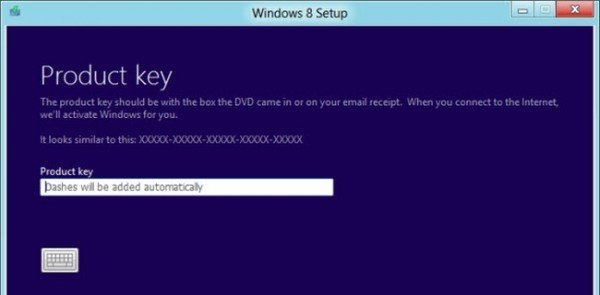
Microsoft has developed several strategies to limit the spread of pirated copies of Windows 8 but results is not quite satisfactory. To avoid using the same product key on multiple computers, the first step was the elimination of the “volume keys” that, up to Windows 7, were distributed to OEMs. The second innovation is the integration of key of operating system directly into the BIOS . This avoids the use of attached label with the code of 20 characters under the frame behind the case of notebook or desktop PC for the installation procedure.
Users who have requested on Microsoft ‘s upgrade to Windows 8 have received the product key in their email inbox (or with the DVD). All those who instead bought a new product with the full release of the operating system no longer have to worry about carefully store the key associated with the edition of Windows 8 installed on your notebook or desktop PC. Microsoft has asked its OEM partners peel off the COA (Certificate of Authenticity). The OEM Activation 3.0 provides for the integration of the product key in the BIOS (or UEFI) .
The process is performed in a completely automatic way. You no longer have to type 20 characters during the setup procedure. Windows 8 reads the key from the BIOS and activate without manual intervention . This means that the edition of the operating system is associated permanently to the computer’s firmware. The copy of Windows installed by the OEM is only valid for the PC and can be re-installed and reactivated only from the rescue media (if provided by manufacturer).
The idea is to prevent the theft of the product key, deletion of the label susceptible to damage and reduce the time needed to install the operating system. However, there is an issue that Microsoft should clarify, or how to install a copy of Windows 8 purchased separately . A user, for example, might need Windows 8 Pro that will replace the basic edition. Is there any method (legal) to prevent Windows to read the product key from the BIOS?
Shortlink:

Recent Comments