iTunes 11:Seven Useful Tips
 A Mac user gathered some useful tips related to iTunes 11, and which we present:
A Mac user gathered some useful tips related to iTunes 11, and which we present:
1. You can restore the Sidebar and Status Bar from the menu View-> Show Sidebar kaiView-> Show Status Bar respectively.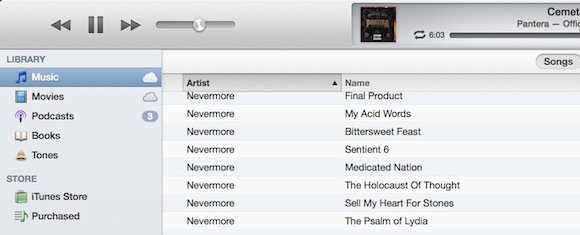
2. Search function H (cmd + F) is now providing universal results from all categories of data in your library. If something does not exist, then offered the ability to search the iTunes Store.
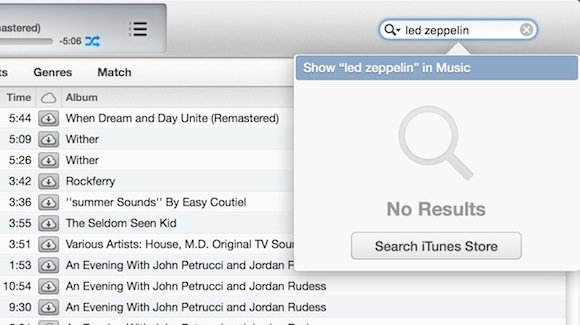
3. Adding tracks on Up Next can be done faster by pressing option. When the mouse is over in one piece, then the symbol ‘+’ next to the name for faster access.

4. To redeem the iTunes Gift Cards can be done by using a camera anymore.
5. You can toggle the different categories (Music, Movies, Podcasts, roundtrips) much more quickly using the shortcut cmd +1 (cmd +2, cmd +3 etc).
6. When you connect an iOS device to the computer displays the exact percentage of battery.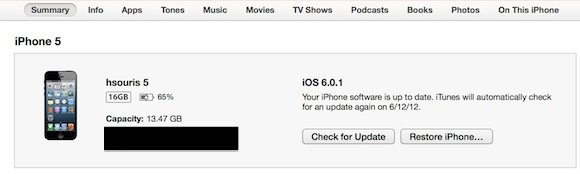
7. You can have the iTunes and view mini player enabled. First right click the iTunes icon in your dock and select Options-> Assign to-> All Desktops (to display this option would obviously need to use more than one Desktops). Now click the iTunes Windows-> MiniPlayer and ready.
Shortlink:

Recent Comments