“CallBar” Called iOS-style 5: Soon Available on Cydia
This is CallBar, a horizontal bar that appears at the top of the terminal that will allow you to handle calls as if they were push notifications IOS 5. Let us see in detail.
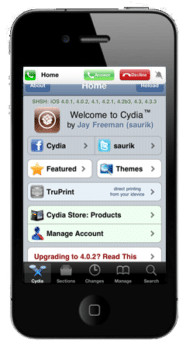
Callbar incorporates different gestures, buttons and functions so as to make it look like incoming calls native and intuitive for the user.
This is what you can read in the User Guide of the program. First, however, we tell you that it is compatible with almost CallBar all iDevices (iPhone, iPod Touch and iPad), supports both voice calls and those of FaceTime, can be used both in portrait and in landscape mode and is compatible with all firmware from 4.0 onwards (including beta 5 iPhone OS, but the preferences will not be available in App Settings to the final release of the operating system).
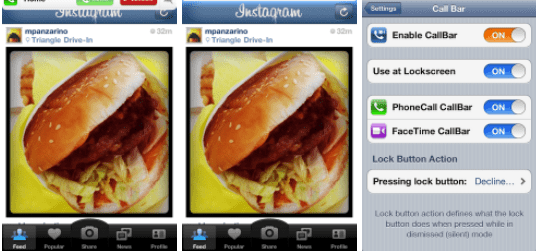 Let us now use real. As you might imagine, to answer a call, you just plug the green icon with the symbol of the phone up “answer” the red button, however, will need to decline the call (the same thing happens by pressing the Power button twice ).
Let us now use real. As you might imagine, to answer a call, you just plug the green icon with the symbol of the phone up “answer” the red button, however, will need to decline the call (the same thing happens by pressing the Power button twice ).
If you do not want to answer, but do not know who to call, then the function integrated Dismiss (the bell icon with gray barred at the top right, first picture above) is what he does for you is simply the volume or press the buttons Power to silence the call. By choosing this function, the bar becomes smaller, covering only the Status bar, as you can see the second figure above.
The settings, the last screenshot, are so clear as not to require further explanation.
Shortlink:
Categories
Recent Posts
- A new approach to AI: astrocytes were hooked up to neurons in 2020
- Program better : 4 lessons from years of training
- How do different animals see the world?
- The most unusual mushrooms in the world (15 photos)
- The Best Predictive Analytics Tools
- Top 10 Google free services – We are enjoying
- Smart mirror DIRROR (Digital Mirror video)
- Why iPhone 12 comes without earpods and charging plugs
- YouTube secret key to more views
- 5 tricks for to let more android storage space

Recent Comments