17 Secrets iOS 5 For the iPhone
Upgrade to the “five” were quick to all holders of “iPhones“, whose apparatus for it is not too old. But not everyone mastered the tricks of the new operating system. we tells you what and where to click to go to the “you” in communion with the gadget. Read in today’s material of the 17 secrets of iOS 5.
1. Installation of individual shakes for favorite numbers

You can and unloved, of course. Importantly, iOS 5 allows you to squeal any vibration, which will be accompanied by calls and SMS from selected numbers. It would be a desire, and we show you how to get through the maze of options to fit your needs.
The path is: Settings – Basic – universal access. Next, activate the “Friends of vibration.” Now we go into the notebook and select the experimental contact and click on the Edit button, and then under the item “Vibrate.” We need the item “New Vibration”. Relying on the flexibility of the fingers and a natural sense of rhythm, tapping tune and save it.
2. In iOS 5 hidden dictionary
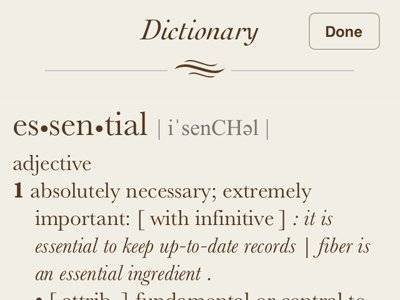
“Tapnite” for any (read – English) word. In the menu item we need to “Identify.” Just he and spill over into our built-in dictionary of English.
3. “Fotouskorenie”
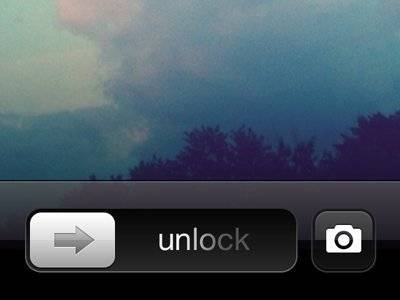
Double-clicking on the button “Home” will not just unlock the screen, but the icon fotoprilozheniya. Choose and take pictures.
4. Review of cases for the week
Open “Calendar” and turn the smartphone side – voila, schedule meetings and affairs as at hand. Works vertical “hourly” and scrolling horizontal “weekly.”
5. Highlight Calls
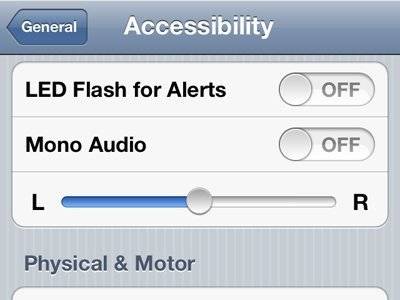
The function is useful if you receive a call in the night and need to find the iPhone in the dark – LED-flash beep where you brushed your smartphone. In addition, it is a good alternative to shakes in the case of the mute. Provided that the device is in the field of view. How to activate? Settings – Basic – universal access – LED-flash.
6. Secrets of the notification center

IPhone owners know about this point is vital. After appropriate adjustment will extend the time so quickly dying battery. Items: Settings – notice. In the upper right hand corner choose “Edit” and then, seizing on the “three gray stripes” take away any unwanted applications from the center of the notifications.
7. The abbreviations for frequently used phrases

To “create a cut that will be automatically deployed in a word or phrase in the recruitment process, you need to follow the instructions: setup – basic – the keyboard – a new cut. Fill in the line “Phrase” and “Reduction”. Everything is now in the SMS, letters, notes, cut like “myemail” completely eliminates the need to write your email address. The function works with the Cyrillic alphabet – ‘dd’, for example, can be converted to “G’day”.
8. Quick view of photography

Photographed nice kitty and impatient to admire? Swipe your finger across the screen from left to right and see the last picture taken.
9. Notifications of reading iMessage
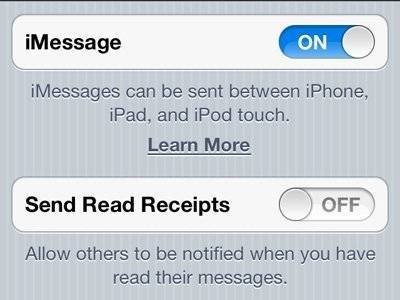
We are talking about reading, not the delivery notification. To avoid confusions, this feature is disabled, it will activate itself. For this purpose, message settings, activate the item “Report on Reading.”
10. Secrets of the volume

In our opinion, one of the most elegant and easy solutions – photography is possible by pressing the volume button, and not just hitting (sticky) fingers on the little icon.
11. Sounds to signal warnings
Finally. In the fifth iOS allowed to set ringtones not only for the calls, but also for SMS alerts or application “Calendar”.
12. Smiles
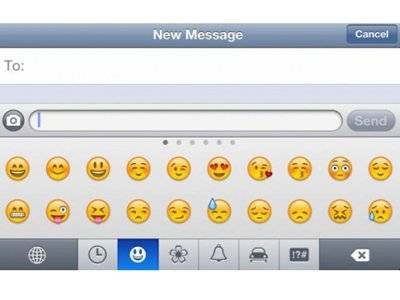
Emoticons are activated in the settings of the keyboard. Add a new called “Emodzi» (Emoji). Changing the keyboard when writing SMS works like a switch from Russian to English keyboard. Click on the “Globe” and choose the right one.
13. Startup in a few iGadzhetov
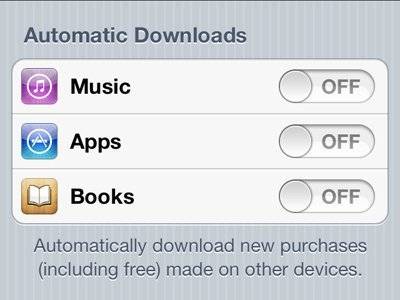
If you have some “apple” of gadgets (or your family some devices with one Apple ID), then sometimes it makes sense to enable automatic downloading of applications and books. This is done in the settings of the store (Store).
14. Marking messages

In the Mail app you can now mark messages “flag” or mark as unread. You go in his box, select “Edit” in the upper right corner, click on the button for the desired letter, then select “Label.» (Mark).
15. Private Safari
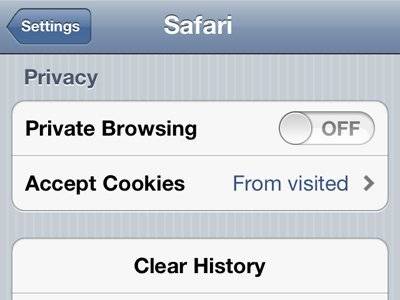
In the setting of Safari has a private profile. Activated in the settings of Safari – the item “Private Browsing”.
16. Create photo albums
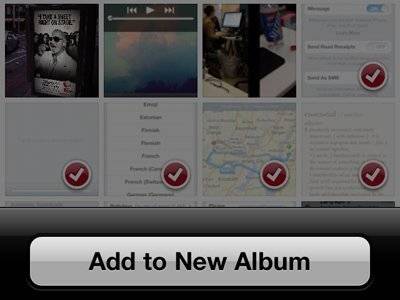
Instead of scrolling through hundreds of photos in search of the right, create a photo album. In fotoprilozhenii click on the “arrow” in the upper right corner, select the desired picture in the bottom menu and click “Add. in »(Add to) and by giving the name of the album, save it.
17. Time alerts

iOS 5 allows you to set the time “napominalok.” If you do not want the birthdays of friends smartphone reminded at midnight, look in the settings menu “Mail, addresses, calendars,” and under “Std. reminder “to select the desired.
Thanks businessinsider.com for screen shots.
Shortlink:

Recent Comments