How to Test Windows 8 on Mac
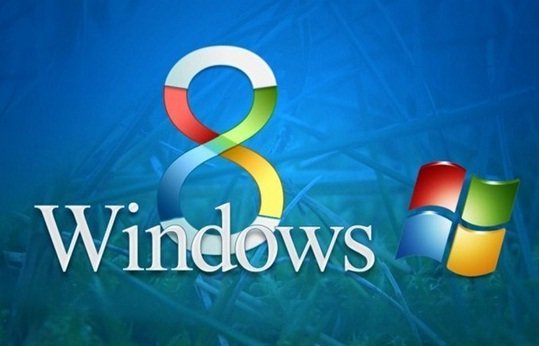
The release by Microsoft of the preview of Windows 8 , the next edition of the operating system from Redmond has allowed users to touch what has been achieved in the laboratories of the company. The new features coming with this edition of the OS does not have only whetted the interest of the Windows users but also the faithful of the bitten apple: solutions to install Windows 8 on Mac , moreover, are varied and are meeting a bit ‘to all needs. The best choice in terms of performance is definitely Boot Camp , the tool that Apple provides its users to have multiple operating systems on the same Mac In this case, a prerequisite is a Mac not too dated, as products of bitten apple prior to 2008 do not have the necessary firmware of the latest editions of Windows startup. Using Boot Camp Assistant can then start the installation of Windows 8, although at present it is necessary to choose the edition 7 into the menu, at least until Apple will not release the update for the 8.
Install via Boot Camp, however, means going to support OS X to Windows 8, with the need to perform a series of steps when you want to reclaim the space occupied by the operating system from Microsoft. An alternative might be to use a virtual machine, and also in this case the solutions are not lacking: Parallels Desktop and VMWare Fusion are today the two names for excellence in the field of virtualization in Mac environments, providing advanced features and latest versions also a number of useful tools to improve compatibility with Windows 8. In both cases, however, this software is included: a regular license costs $ 80 for Parallels Desktop, VMWare Fusion 50.
A compromise is halfway VirtualBox , a virtual machine software for free but generally less well known of the two previously mentioned. Whatever your choice, a prerequisite to test the new OS from Microsoft is download the Preview Release of Windows 8 , available at the offices of the company by including an email address by which you can also get activation code.
Source: PCMag
Shortlink:

Recent Comments