How to Remove the Browser to Remember Passwords

Browsers have great features like remembering our user accounts and passwords, but this may not be convenient if our data are entered into a PC shared with others. For this reason, today we will explain how to remove the browser to remember passwords .
How to Remove Internet Explorer to remember passwords
To remove saved passwords in Internet Explorer , the steps are really simple but it is a long process. First of all we must access the bar Tools and choose Internet Options . Once in this window we find the tab contents .
Then you must click on AutoComplete Settings section and remove the option of Forms and User names and passwords on forms. After that we played on the button Delete AutoComplete History and select the option Data Forms and Password to complete the process .

Help remembering passwords in Firefox
To stop remembering passwords in Firefox must go to Tools , then Options and then to the tabSecurity . Within the window look for the button Remember passwords for sites and within that window you can erase any general or independent we have stored passwords.

Remove remembering passwords in Google Chrome
Failure to remember passwords in Google Chrome is really easy. First of all we go to the Customize button and Control Google Chrome or better known as the wrench. Once there we click onSettings , this will display a browser window with several options to the left, here we must click onPersonal Stuff .
In the section on Passwords must choose Manage saved passwords . From this new window you can manage saved passwords and choose our sites never remember our passwords.
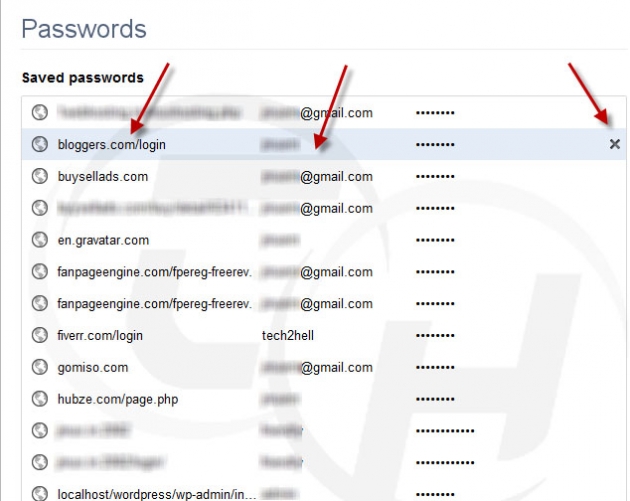
I hope this tutorial has been to his liking and has served to them if what they were looking for.Otherwise I hope questions and suggestions for future articles.
Shortlink:

Recent Comments