Design your business cards directly from your mobile with this free application
Business cards are a must have for almost any worker.Although while they are cheap and easy to print, designing them is another story. Not everyone knows how to use Illustrator or Photoshop, so it never hurts to have at hand some alternative that allows to use predetermined templates to design ours. It’s the Desygner case.
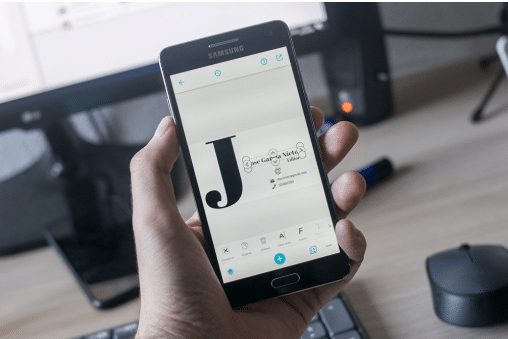
Desygner is a completely free application that has hundreds of templates of business cards that you can use to create yours. The process is extremely simple. Although it is true that you can pay to expand functions (how to upload your own fonts), the freemium version is more than enough.
Choose the template of business cards, change the photos and text then save the PDF
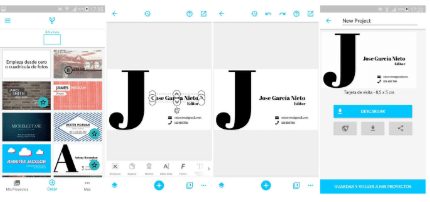
The first thing you will have to do is create an account, something you can do with email, Google or Facebook. Once you are inside, select the “Create” button and choose the template that you like the most. By default, all of them have a size of 8.5 x 5 centimeters . You can modify the text (size, position, alignment, style …) typography (using any of the ones that the app offers by default), colors and even the background image.
If you feel creative, it is also possible to start from scratch and add your own elements
You can consult all the layers that you have been adding by pressing the button in the lower left area. If you want a more complex design, you can add another page by pressing the button of the square with a “1” next to the “+” button. So you can design both sides of the card.
Make all the modifications that you consider appropriate and when you have it perfect, click on the share button in the upper right corner. Before saving anything, click on the world icon and select “Private” so that no one can see it on the web platform.
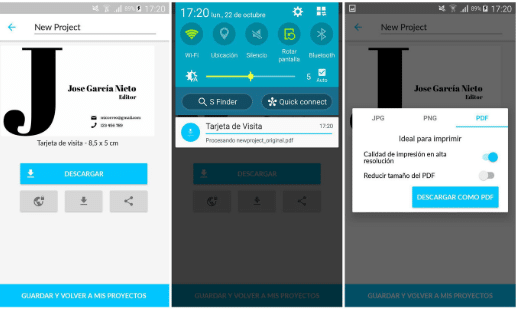
That said, the app will give you three saving options: JPEG (to which you can change the quality), PNG (respecting transparency) and PDF, which is what you are most interested in if you plan to print it . Check the “High print quality” box and click on “Download as PDF”. It is also a good idea to have it in JPEG to share it on social networks or pass it through different messaging applications.
Are you interested in amazing Business Cards?
Download Desygner | Android | iOS
Shortlink:

Recent Comments