Create Ringtones with YouTube Videos in Windows Phone 7

The creation of tones or ringtones on Windows Phone 7 has a small problem: they can not take for longer than 39 seconds. It is therefore difficult to place a sound that has this term and also to our liking. YouRang is an application that helps you create a ringtone from a YouTube video in a few steps.
Create Ringtones for WP7
If we want to create a ringtone for your mobile phone with Windows Phone 7 must do so through an application or from our computer cutting tracks with audio editing program and then transferring our new file to a mobile phone. This is a very long to be only on the creation of a tone .
YouRang may be the solution for those who have this problem and also have a phone with Windows Phone 7 only allows the reproduction of tones with a duration of up to 39 seconds.
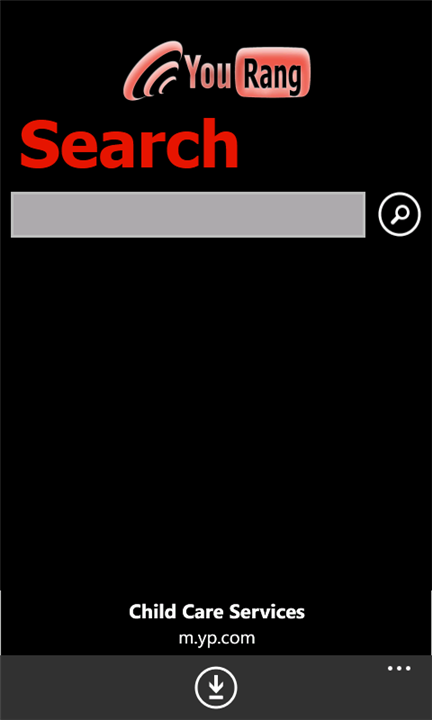
Create ringtones with YouRang
YouRang is a great application for creating ringtones from YouTube videos . Whereas many artists have their pieces on YouTube can choose from a wide range of songs to use as our ringtone.
This application is free and is supported by advertising but still performs excellently and has no substantial errors.

Once installed YouRang we can begin to design our colors . First of all we must find the video that has the sound we want, need not necessarily be a song and can be whatever we want.
Once we find we can adjust the time on the video to cut the piece of sound we want to sound like our tone. The application is very simple to use and has an intuitive interface.

If you want to try YouRang in Windows Phone 7 can download it directly from Windows Phone Marketplace .
Shortlink:

Recent Comments