How to Run the Jailbreak for iOS 5.1 Through Tethered Redsn0w 0.9.10b6

Apple recently released the new update iPhone OS 5.1 and Dev-Team has already managed to do the tethered jailbreak on all those devices that are fitted with the chip A5 . Let’s see how to unlock with Redsn0w thanks to this guide.
Premises
- This jailbreak works with all devices that support iPhone OS 5.1 except iPhone and iPad 4s 2
- If you have an iPhone unlocked with ultrasn0w or a GeveySIM , updated with a modified IPSW and then use redsn0w;
Requirements
- iPhone 3Gs / 4 or 1 iPad. This version also supports the MC iPod touch 2G (whose latest firmware is 4.2.1);
- Device updated to iPhone OS 5.1 (in the case of foreigners must be created for the iPhone IPSW appropriate);
Download
- redsn0w 0.9.10b6 for OS X
- 0.9.10b6 redsn0w for Windows (start the program as Administratore)
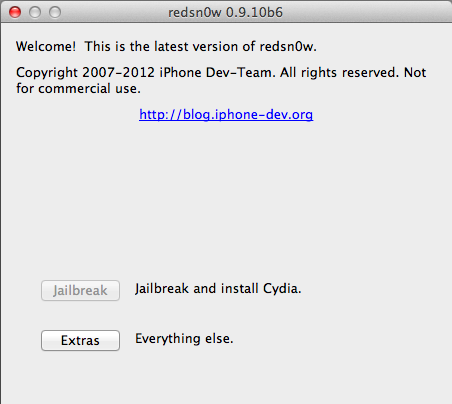
Guide
- After verifying that your device meets the above requirements and have downloaded the necessary plug the iDevice to the computer and put it in DFU (paragraph 1 of this topic );
- Start redsn0w jailbreak and click, then click Next: The program will begin to outline the procedures to put in DFU dispositvo. If you have connected a device already in DFU mode, redsn0w will immediately all’exploiting ;
- You then find yourself waiting a few minutes so that redsn0w can makechanges prior to the jailbreak before being redirected to the below screen: it’s up to you to decide which option to apply, according to your needs.
The choices are as follows:- Install Cydia , Cydia to install;
- Custom Install Bundle , you can install the bundles changed;
- Install iPad baseband , installed the baseband iPad which allows the baseband unlock of the iPhone foreigners;
- Verbose Boot , which allows the user to always launch the iPhone in Verbose mode;
- Logo Custom Boot / Recovery Logo , enables the possibility to change the logo that you see when you start / in recovery;
- Deactivate , disable the iPhone proproi
- After making your selection, make the redsn0w ramdisk loaded on the device and begin the editing process! After rebooting your iDevice, you will find with Cydia installed!
Recall that the tethered jailbreak is not a definitive procedure because you will have to use redsn0w to “Just boot” device every time we have to restart it.
If you use the ultrasn0w carrier unlock, first make sure you use a custom IPSW to update to 5.1! Use the function redsn0w “Custom IPSW” to create a version of IOS dell’IPSW NO_BB_ * 5.1 “to restore rather than using the standard (this option is available only for GSM-3G and iPhone 4). However Ultrasn0w same will be updated to the 5.1 in the coming days.
If you are the holders of old-bootrom iPhone 3G jailbreak will be untethered redsn0w and it will automatically.
Shortlink:

Recent Comments