How to Integrated Google Drive into Gmail for Sending Large Files Easily

The Google announced the integration of Google Drive to Gmail on the afternoon of Tuesday (27/11). With the news, to send a message with attachments, the user can choose to send the file directly to Google Drive and insert just a link in the message that will be sent to the recipients.
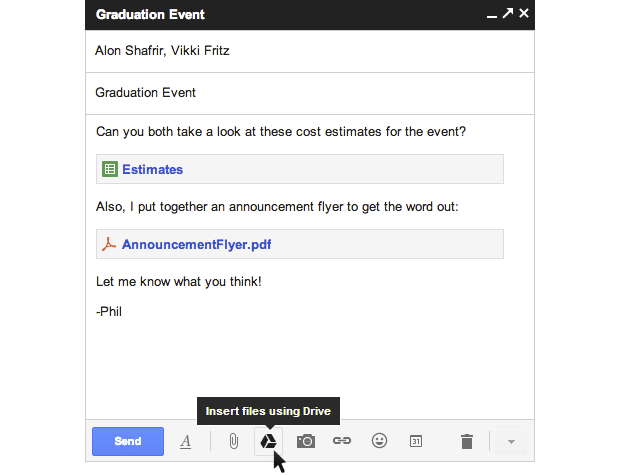
New option allows sending attachments directly to Google Drive (Reuters / Google)
From now on, Gmail users will not need to worry about the limit of 25 MB per message. Using the new option of sending files, they will be sent directly to Google Drive and can hold up to 10 GB in size, approximately 400 times the size of the previous limit. After the file is uploaded, a link will be inserted in the message so that recipients can access it.
Whenever you upload a file that Google Drive is not being shared with all recipients, Gmail will warn of the problem and give the user the option to correct, selecting the best configuration that you want to share. If you decide to, you can also send the same ezmail without changing the permissions, but will prevent some of the recipients have access to the file.
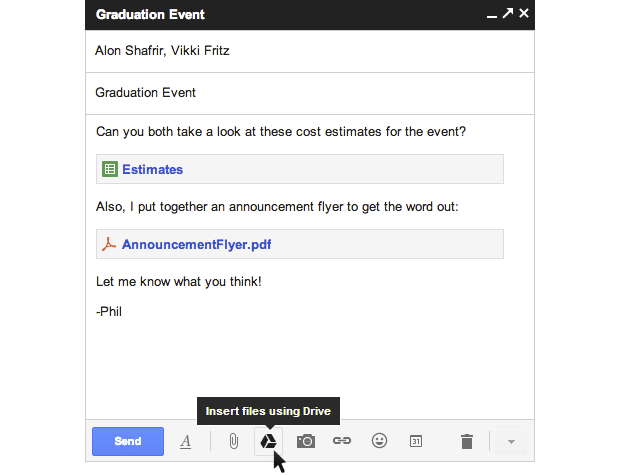
The new integration is not only interesting by increasing the size limit of the files. When sending a file to Google Drive and share with your contacts, you will ensure that all have access to the latest version of the file, no need to resubmit it each amendment. Just change it directly from Google Drive.
The new option will be available over the next few days to all users and the new icon will be shown only to those using the new interface for composing Gmail messages . Although the limit of 10 GB, users will continue to have “only” 5 GB of free space on Google Drive, necessitating the acquisition of additional space to be able to fully enjoy the new size limit of attachments.
There was this time that Google responded to requests from users and allow files received via Gmail to be sent directly to Google Drive. Maybe next update?
Via: Google
Shortlink:

Recent Comments