How to Install the New Version 1.1.4 of Cydia

With the possibility of the jailbreak devices with chips A5 (guides for Mac and with CLI available on Revoseek), has been quietly introduced a new version of Cydia 1.1.4 changelog that has not precise, like almost all versions of Cydia, but ensures a remarkable stability and speed than the previous version. For the moment this version is not available as an automatic upgrade so in this guide we will see how to install it on all other devices that do not mount the chip A5.
Supported Devices
- iPhone 4
- iPhone 3G
- iPod nano 4G
- iPod Touch 3G
- iPad 1
Requirements
- Jailbroken Device
- installed iFile (Cydia Free)
Download
Cydia_1.1.4.deb (703.3 KiB, 2.452 download)
Let’s start with the guide, following the various steps to follow for proper installation:
1. Once you download the file. deb from the link above you will see a screen like this. Plugged on ‘Open in iFile’:
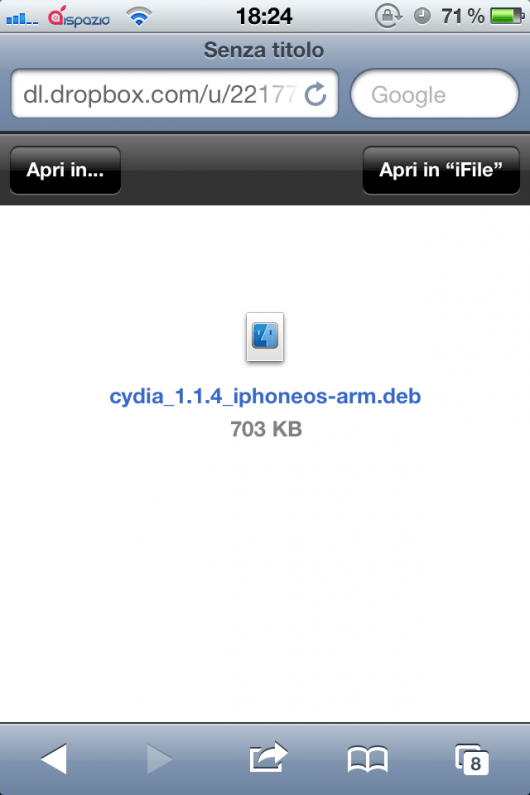
Next, you will:
2. At this point, you click on Install .

3. After the short process, you will get a screen like the one above.
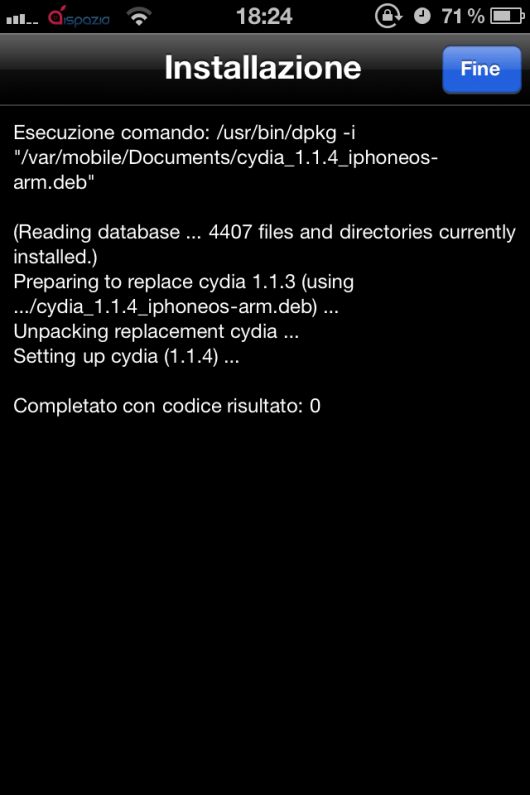
4. At this point the installation is complete, reboot the phone to finish it completely.
Really very simple. In this way we will have the new updated version of Cydia.
Shortlink:

Recent Comments