Some Easy Steps To Choose A Personal Computer (PC)
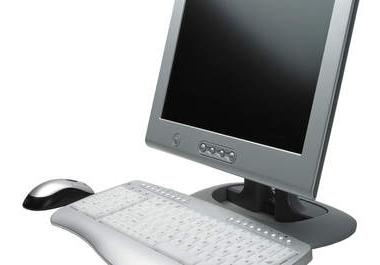
When choosing a new computer you brought down the mass of technical information for which you want to take a lot of solutions. For example, it is necessary to determine how much RAM is enough, what processor and how to select the hard drive is optimal for your needs. Deal with all this outright is not easy. It is much easier to find the perfect computer for you, starting from what you expect from a “car of your dreams.”
Use your new computer
Think about what applications you use most often, and it would greatly facilitate the choice. For example, if you plan to go mostly on the Internet, work email and office applications like Microsoft Word, then you have very good news to cope with these problems, almost any modern computer, even the most budget.
Perhaps you plan to use the computer for fun – then to the above tasks will be added to the base view movies and online TV, listening to music, perhaps using the home network, and you certainly will sometimes play games. Requirements for “iron” some rise: think about the larger hard disk, big screen, good video card and speakers. All this is also not too expensive, and corresponds to the representation of the majority of producers of “standard” computer.
If you do consider themselves gamers, and plan to play regularly in the modern game, you need a high-performance computer with a powerful graphics card, processor and fast hard drive. Without the big screen and good sound card will not do well.
Finally, if you’re going to run on your machine “heavy” programs, such as editing HD-video, you need a computer to really high quality – with a processor, more RAM, larger and faster hard drive.Price will be impressive, but it may be some savings on your monitor size and characteristics of the graphics card if you only need a computer for work and you’re not going to play him in games or watch movies.
Netbook, notebook or desktop computer?
With the programs that you run, figured it’s time to decide on the form factor. What you will be more convenient: netbook, laptop or desktop computer? The main characteristic of the first category – a little weight and screen 10-12 inches. Efforts are concentrated on the development of netbooks to reduce the size and prolong battery life, and not on improving productivity. So we’ll have to put up with a slow processor, small amount of RAM (1-2 GB), a small hard drive and no DVD-drive. To work with the mail, walking on the web and create simple documents that is enough. You can easily carry your computer with you – netbooks weigh 1.5 kg, and work, for example, in the cafe from 4 to 10 hours. An important advantage of netbooks – low prices.
Laptops are more cumbersome, the battery usually gets faster. But they have a more powerful “stuffing” and can easily watch movies, run a fairly complex application. You do not get tired of typing text on the clock full-sized keyboard, a built-in DVD-ROM drive will facilitate the creation of backups and install software. A decent laptop can be expensive, but cost less, but more powerful instances of the suit, and gamers.
If you’re not going to be a computer, not constrained by money and a place on the desktop, it makes sense to opt for a stationary system. It was originally more powerful laptop, in addition, it allows for upgrading, replacing aging components to more modern. Plus, working for the desktop easier: they help maintain good posture, unlike laptops, on which many users are bent in a knot.
Technical characteristics
And yet we come back to, then pushed on to the beginning of the article – technical specifications, or rather those of them that are really worth paying attention to before buying a computer. Let’s start with memory. Now, most cost computers equipped with 4GB of memory – this is the maximum that can use 32-bit Windows. If you’re low on money and do not put important task in front of your computer, then to read mail and surf the Internet enough to 2GB, but 4GB of you will undoubtedly get more pleasure.
The situation is similar to hard disks. Perhaps, the minimum allowable size – 500 GB, and most of these drives is equipped with low-end models. If hardware requirements are high and funds permit, it is better to opt for a faster solid-state SSD-drives, however, the volume until they are inferior to HDD – Hard disk drives.
Few of the processors. Almost all low-cost computers, again, are equipped with dual-core processors, guaranteeing a fast machines to work on multiple tasks simultaneously. For example, processors such as Intel Core i3-530 or AMD Athlon II X4 640, for fast and reliable, and cost very little.
Finally, if you’d want to play modern games, pay special attention to the graphics card. Here the choice is truly great and make a recommendation in two words fail, so gamers should further reading on this component. However, and all the other wishing to meet the “machine of your dreams” and it does not pay a premium, it makes sense to spend some time and find more information about computer components.
Shortlink:

Recent Comments