How to Display Google Analytics Data Directly in Chrome
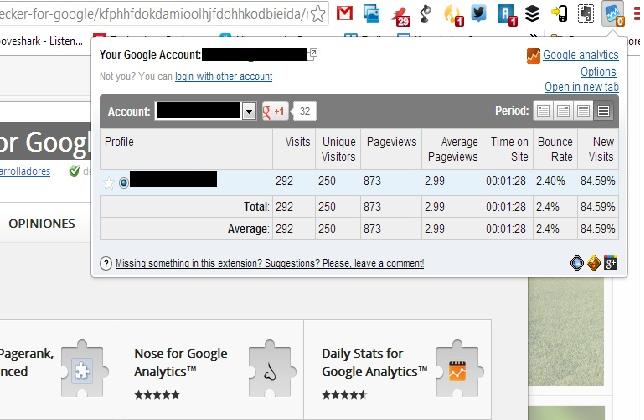
When undertaking a web project, either for us or a third party, it is important not to lose sight of the need to define a set of objectives and indicators to verify that our strategy is correct and to assure that we are taking the expected impact (or are on track to get it). Tools like web Analytics and Piwik or Google Analytics can help us collect information from our visitors and most importantly,
- draw conclusions after analyzing data to improve our content.
- check out our strategy or, conversely, redefine and adjust.
Google Analytics is one of the most used tools for users because, besides being quite powerful, it is very easy to implement and can access it easily and for free. While analyzing the data of the impact of our website require your time (because we need to ask complex questions beyond seeing how many users visit and how much time we spend on our website), in some cases we need to take a quick look at the data for verify that the level of visits remains expected and residence times, at first sight, we can indicate some interest in what we publish.
With the idea of having quick access to the data without access to Google Analytics, we can use a Google Chrome extension called Stats Checker that allows us to display a table with this information by simply clicking on the extension icon ( i.e., in the areas of the upper right corner of the browser interface, right next to the Omnibox ).
To use this browser extension, we must recognize that we have many options for customization because we set the update period of the data, the time period for which we want information or to display information (like visits, unique visitors, page views, new visitors, etc.).

By default the session extension uses Google which is open. But if, you want to manage other accounts we use on the extension and the information of all the websites that have linked to that account from Google Analytics is displayed.
Shortlink:

Recent Comments