How to Buy a used MacBook?

Today, Apple MacBook laptops are the most popular in the world market due to their attractive appearance, quality build and Mac OS on board. But, like all the products Apple, value “apple” laptops sometimes wildly off scale.
How can that be, if you want to buy a fashionable and desirable MacBook, but do not want to shell out a fantastic amount of money? Revoseek.com today will give you some tips on how to take a cheap MacBook.
Illiquid MacBook
In addition to rebates and other sales, look for refurbished MacBooks. Such models in the Apple Store you can sometimes find in a separate corner, and the price is really attractive. Such a product in our country is also called “slow-moving”, he is not in great demand. It is because it is clear, reduced product is not new, and who knows, it will not break if the item repaired again.
Those who buy a refurbished laptop models produced by Apple one-year warranty and 90 days of free technical support. In general, this is the only plus buying refurbished models – such as a new laptop, but cheaper.
B / y – a lottery
Buy used laptops, and in general any such products, it’s like a lottery – lucky or not. But we’ll give you a few tips that will help increase your chances of buy-working b / a MacBook.
It is strongly recommended to personally test the laptop before you pay for it. If you buy a MacBook from another city in postage, you agree in advance the time in which you will be able to return the laptop and pick up the money in case of problems. This is called “manibek.”
What to check?
So you’ve decided on the model of MacBook, and it is now you have to check before purchase. How to start the test and what it is? The entire test procedure we divided the points.
1. What is the age of the laptop?
Although products from Apple and can last a long time, but it’s best not to buy the device older than 3-4 years.Inexperienced user to know it will be a problem, so these links you will be able to determine the true age of the MacBook by serial number:
– MacBook
– MacBook Pro
– MacBook Air
Of course, you can refuse to buy the old model, but it will be very cheap – you decide. 2. Is there any external damage?
Be sure to check your body for any large cracks, scratches, chips or dents – the laptop could fall, causing serious hurt.Close the display cover – you can check it is not too loose, have hinges and a uniform cap covers the upper part of the body. When open, the lid should stay at any angle.
3. Loading a Mac OS ?
Turn on the MacBook, and make sure that the operating system is fully loaded. If Mac OS is missing, make sure that the laptop comes with a disk to restore the OS (if there originally was not Mac OS X Lion) – these discs will help make the hardware test and allow you to install Mac OS X again.
4. Is the hardware password ( FirmWare )?
Apple computers support hardware password that prevents the boot in normal, safe, as well as in other modes to help you perform various tasks for troubleshooting the system.Making sure there is a password or not: including a laptop, after the melody start stifle press “Option” – if a menu selection method boot, then there is no password, otherwise it will snap to the line input.
For the old password can be easily reset by removing a strip of memory (RAM), and then turn to hold down the “cmd + Alt + P + R”. The new models can not reset the password, so the owner must report it to you.
5. Does it work all the connectors and ports?
After loading the OS X time to start check USB ports, FireWire, headphone jack, microphone, DVD-drive. Check the web-camera with Skype and Photo Booth. To use the USB port of a USB flash drive (FAT32) and a mouse – to determine whether the system. For the DVD, you can use any CD with the film and to check records use Finder: insert a blank CD or DVD disc, drag files to burn and try to write (“burn”) them. Need for FireWire device with the input, such as an external hard drive.
6. There are no dead pixels on the screen?
You can check it simply: open any drawing program and expand a new sheet in full screen, to ensure no dead pixels.If some of the pixels appear some time after the turn, you can do so, create the same program in a big blue box and they could move across the display area (repeat this procedure with red and green) – if broken pixel is, it always seems .
7. Do all the keys work?
Using a text document ponazhimayte all keys, and make sure they all work. To check the keyboard shortcuts and additional buttons can be accessed on-screen keyboard.
8. The trackpad responds to touch?
Make sure to clear the trackpad responds to the touch of your fingers, make a click with a light touch, multi-touch works. Check, whether the trackpad responds to touches on the edges and corners. Although Apple makes quality trackpads, it is possible that over time, it could get a little wear or damage.
9. How healthy is your battery?
Be sure to check the batteries and make sure that the laptop is in offline mode. Unplug – working laptop should immediately switch to battery.
Laptop battery older than 3 years old can already lost its capacity to hold and weak charge. To check this, knowing the number of charge cycles: normal value 300-1000 cycles, but not above, their number can be checked in a Laptop -> Hardware -> Power.
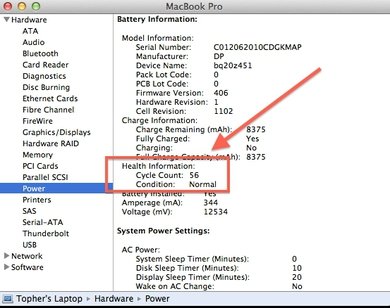
Each particular model has a battery with a limited charge cycles, and you can verify this link .
Total
If any of the above tests fails, then it is certainly not a reason to refuse to buy, because most of these problems can be solved (or track pad to replace the battery, re install Mac OS), but once you should pay attention to it and ask the seller to lose price adjusted for future repairs.
Shortlink:

Recent Comments