Four Secret Commands in Windows Run Dialog Box

Run dialog box is a utility that allows you to quickly launch applications in Windows. Through the Run dialog box, you can run many useful applications offline without losing much time looking for the executable file of that application.
There are many tricks to run the program, the application with the Run dialog box. Here are some tips or Secret Commands i.e. you can quickly open the folder, drive system using simple commands in the Run. To open the Run dialog box, you click to select Run … from the menu Start or you can use the key combination Windows + R –
1-Open the folder ” Home “ folder “Home” is assigned directory path C: \ Documents and Settings \ Username in Windows XP and C: \ Users \ Username in Windows Vista and Windows 7. To open this folder open the dialog box Run , and type a ” . “press Enter

2- Open the folder User
Users folder path C: \ Documents and Settings in Windows XP or C: \ Users in Windows Vista and Windows 7. To open this directory in the dialog box Run enter ” .. “and press Enter
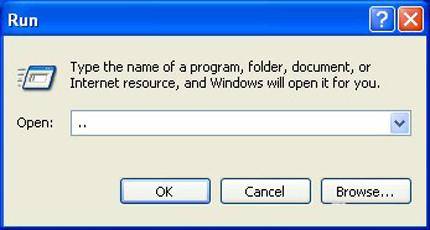
3- Open My Computer
To quickly open the My Computer window, in the dialog box Run you type ” … “and then press Enter
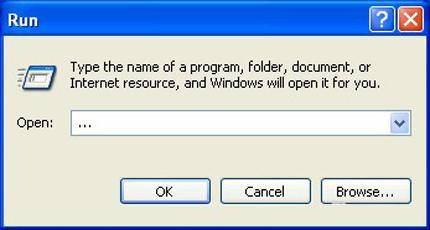
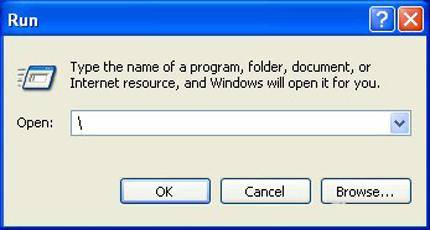
Shortlink:
Categories
Recent Posts
- A new approach to AI: astrocytes were hooked up to neurons in 2020
- Program better : 4 lessons from years of training
- How do different animals see the world?
- The most unusual mushrooms in the world (15 photos)
- The Best Predictive Analytics Tools
- Top 10 Google free services – We are enjoying
- Smart mirror DIRROR (Digital Mirror video)
- Why iPhone 12 comes without earpods and charging plugs
- YouTube secret key to more views
- 5 tricks for to let more android storage space

Recent Comments