How to Deliver live PowerPoint Slideshow Presentation Over the Internet
 For remote presentations for the audience, presenters often have to send the PowerPoint file before the audience or use the tools advanced video conferencing.However, this task can be simplified with online presentation features in Microsoft PowerPoint 2010. Conditions need is you must have a Windows Live ID account for free.
For remote presentations for the audience, presenters often have to send the PowerPoint file before the audience or use the tools advanced video conferencing.However, this task can be simplified with online presentation features in Microsoft PowerPoint 2010. Conditions need is you must have a Windows Live ID account for free.
Here are the steps to perform an on line presentation using PowerPoint 2010 with Windows Live ID.
First make sure you have completed your presentation because you are not allowed to edit it during the demonstration. Click the Slide Show option in the Broadcast Slide Show tab in the ribbon bar.
Broadcast from the Slide Show window, click the Start Broadcast button to start the configuration process via PowerPoint presentation.
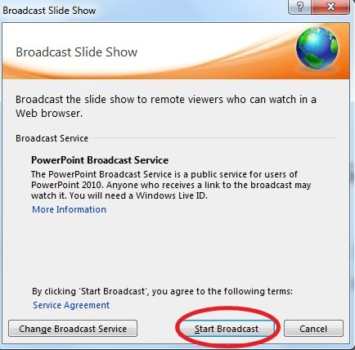
Enter your username and password of the Windows Live ID. Now, PowerPoint will attempt to connect to online services by performing Windows Live platform using Silverlight.
After completing the configuration, PowerPoint will give you a URL to the presentation. Click the link Send Email to send the URL to the recipient via email.When you press the Start Slide Show, the audience immediately opened above URL will be presentations right in their web browser exactly like what the reign on the projector when you’re presentation.

Finally, when the presentation is finished, click End Broadcast to finish.
Shortlink:
Categories
Recent Posts
- A new approach to AI: astrocytes were hooked up to neurons in 2020
- Program better : 4 lessons from years of training
- How do different animals see the world?
- The most unusual mushrooms in the world (15 photos)
- The Best Predictive Analytics Tools
- Top 10 Google free services – We are enjoying
- Smart mirror DIRROR (Digital Mirror video)
- Why iPhone 12 comes without earpods and charging plugs
- YouTube secret key to more views
- 5 tricks for to let more android storage space



Recent Comments